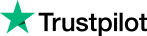 4+ Trustpilot
4+ Trustpilot
How to Use Google Flights Flexible Dates?
Google Flights can be your best friend if your travel dates are flexible. Because its powerful search tools allow you to easily find the best deals without being tied to specific dates. So if you are also not sure about your travel dates—let's know how you can use Google Flights to book the perfect flight with its Flexible Dates option.
What are the Ways to Use Google Flights for Flexible Dates?
Google Flights offers a powerful feature called "Flexible Dates" that helps you find cheaper fares by giving you the flexibility to choose when you want to travel. Here are some simple methods that you can use:
1. Easy Calendar View
This easy method helps you find the best flight prices with minimal effort:
- Step 1: Type your departure and destination cities in Google Flights.
- Step 2: Click on the departure date field to open the calendar. The calendar will automatically show you a range of dates.
- Step 3: Scroll through the calendar to see the lowest prices on different days.
- Step 4: Select different departure dates to see how they affect return prices.
- Step 5: Choose the dates that offer the best deal.
- Step 6: Review available flights for those dates and book your preferred option.
2. Explore the Date Grid
You can use the Date Grid tool to look for the cheapest dates for your trip:
- Step 1: Start by entering your departure and destination cities on Google Flights.
- Step 2: Then click on the “Explore” tab on top of the screen.
- Step 3: Now you will come to the explore page. Click on the “Flights” tab located on top.
- Step 4: Simply switch to the “Date Grid” option. Here, you’ll see a grid showing the prices for different combinations of departure and return dates.
- Step 5: Identify the dates that offer the best price, and click to select them. This grid helps you visualize how shifting your dates by a few days can highly lower your fare.
3. Use the Price Graph
Well, another good way to find cheap travel dates is using the Price Graph feature of Google Flights. This is how it works:
- Step 1: Select the “Price Graph” option next to the Date Grid, after entering your travel cities.
- Step 2: The Price Graph shows how prices vary over time. You can adjust the length of your stay to see how it affects pricing.
- Step 3: You can hover over the graph to pinpoint the cheapest dates. This tool is particularly useful if you have a general time-frame in mind but are flexible on the exact departure and return dates.
4. Explore Destinations & Dates Together
If your destination is flexible as well as your dates, then this feature will surely come in handy:
- Step 1: Go to Google Flights. Click on the “Explore” map. Now, you can use Google Flights Explorer
- Step 2: Enter your departure city and select “Flexible Dates” or a general time frame like “Weekend,” “Next Month,” etc.
- Step 3: You can browse the Explore Map to see a variety of destinations with their prices. This is perfect if you're open to different dates as well as destinations.
- Step 1: Use the filters on Google Flights to narrow down your search based on airline, number of stops, flight duration, and more.
- Step 2: If you’re open to multiple airports, expand your search radius to include nearby airports. This could uncover cheaper flights.
- Step 3 : Similarly, consider adjusting flight times if you don’t mind early mornings or late-night flights, as these are often cheaper.
- Step 1: Click the “Track Prices” button after choosing your preferred route.
- Step 2: Google Flights will send you email alerts when prices change for the dates you’re watching. This feature is great for staying updated on price-drops and booking at the right time.
- Step 3: Review the alerts regularly and book when a good price pops up.
5. Adjust Filters for Flexibility
Make sure to refine your search using filters to ensure you only see flights that fit your preferences:
6. Always Stay Updated by Setting Up Fare Alerts !
If you want to wait for even better deals— then you can set fare alerts to get daily updates about great deals on your saved route or flights. This is how you can do this:
Overview
The key is to make the most of Google Flights' features, whether you’re using the Calendar, Date Grid, Price Graph, or exploring various destinations. You just need to follow these steps, and you’ll be well on your way to booking a flight that fits your schedule and budget perfectly.
Recent Posts
Inquiry
- Leading online travel services provider
- 24X7 customer care helpline
- Assured lowest prices and superior service experience
- Access best flight options across all popular routes