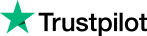 4+ Trustpilot
4+ Trustpilot
How to Use Google Flights to Find Cheap Flights?
In today's world of endless flight options, finding the cheapest fare can feel like a really difficult task. But don’t worry—Google Flights is here to save the day! You can become a really smart deal hunter if you learn how to actually make the most of Google Flights’ advanced features. So, let’s understand how you can use these tools to find cheap flights with ease.
How to Start Finding Cheap Flights on Google Flights?
Start by going to the official website of Google Flights. The first step is simple: enter your departure city and destination. If you’re not set on a particular place, you can even search by region or country to see all the available options.
Now you can use any of the following methods to find the cheapest flights for your preferred destinations or dates:
1. Use the Calendar View to Find the Cheapest Dates
Here’s where Google Flights really does the best. Once you enter your cities, click on the departure date field, and a calendar will pop up. This isn’t your average calendar—it’s packed with affordable price tags! The Calendar Method lets you see the lowest available fares day by day. This makes it pretty convenient to spot the cheapest travel dates.
Steps
- Click on the date field.
- Scroll through the calendar to see prices for different dates.
- Adjust your travel dates to find the lowest prices.
This method is pure gold if your dates are flexible. You can quickly find which days offer the cheapest flight deals, then you can adjust your trip accordingly.
2. Take Advantage of the Price Graph
If you’re a visual person, you’ll love the Price Graph feature. This useful tool shows you how prices fluctuate over time, so you can see if prices are rising, falling, or staying steady.
Simply click on “Price Graph” after selecting your destination, and you’ll get a clear picture of what the fares look like over a month or more.
- See Trends: It helps you identify the best times to book.
- Spot Patterns: It allows you to avoid peak times when prices go high.
This feature is particularly helpful if you’re planning a longer trip and want to ensure you’re flying at the most affordable time.
3. Quickly Find Cheap Travel Dates with Date Grid
The Date Grid feature is a game-changer if you’re someone who likes a simple approach. After entering your destination, just click on “Date Grid,” and what you'll see next is a grid displaying prices for flights based on different departure and return date combinations. The best part? You don’t have to guess which dates will give you the best deal—the grid highlights the lowest prices so you can quickly find the cheapest options instantly.
- Quick Overview: It provides an at-a-glance view of the best and worst days to fly.
- Flexible Planning: It helps you adjust your travel dates to save the most money.
In short, the Date Grid is a must-use tool for anyone serious about finding cheap flight deals. This feature is particularly useful if you have flexible travel dates and want to pinpoint the most affordable options.
4. Use the Explore Feature for Ideas
Let’s say you want to travel but don’t have a specific destination in mind. Enter the Explore feature! By selecting the “Explore” option, you can search for flights within your budget to any destination in the world. You can filter by interests, such as beaches, cities, or outdoor activities, and Google Flights will show you a map of possibilities.
- Explore New Destinations: Find places you hadn’t considered.
- Stay Within Budget: Filter results to only show destinations within your price range.
The Explore feature is perfect for adventure lovers who just want to get away without going over budget.
5. Set Up Price Alerts
Don’t have time to keep checking prices? No problem—Google Flights has you covered. By setting up a price alert, you’ll receive email notifications when fares drop or rise for your selected route. This is a fantastic way to ensure you don’t miss out on a super-cheap deal, even if you’re not constantly checking prices.
- After searching for a flight, toggle on the “Track Prices” button.
- You’ll receive emails whenever there’s a big change in price.
- Save Time: No need to constantly check back—Google does it for you.
- Grab Deals Quickly: Be the first to know when a price drops.
- See All Your Options: No need to visit multiple sites to compare fares.
Set your Budget limit and Customize your Trip
Low-cost flights may be fantastic. However, they frequently have drawbacks like lengthy waiting periods and discomfort. If you have to deal with two stops and layovers in the middle of the night, a really cheap ticket might not be worth it.
You may use Google Flights to discover a flight that meets your requirements. You have the option of filtering by the amount of time you will spend in the air or searching for nonstop flights. It won't be an issue if you just use one airline or alliance. You may also decide where you want to change aircraft and what time you want to depart.
Just remember that you may get fewer choices the more specified you are. It may also result in higher costs. Set a maximum price using the slider to keep it within your budget.
Take advantage of Google Tips
Check out the tips for Google Flights! It might provide you with useful information to assist you save money when flying. For instance, it can advise you to modify your travel dates or airport. You may save money on your ticket by making these little adjustments. Look out for those simple solutions to cut costs!
Limitations of Google Flight Explore
Like any other service, Google Flights has its share of disadvantages. Keep these things in mind when using Google Flights-
- First, the costs on Google Flights are updated daily. A cheap ticket may be available at one point, but by the time you're ready to make a reservation, it may be gone.
- Next, choosing a seat may incur additional fees. If you wish to select your seat in advance, some airlines charge a fee. The route, your seat location, and the class you select can all affect the costs. Frequently, Google Flights displays ticket costs without these additional seat selection costs. When you eventually check out, this may cause surprises.
Final Thoughts
It should not feel complicated to find cheap flights using Google Flights. You can easily discover the best deals according to your needs with features like the Calendar Method, Price Graph, Date Grid, Explore Map, and Price Alerts. You can always trust Google Flights as your helpful travel companion. So next time you’re planning a trip, let Google Flights do the research for you—your wallet will thank you!
FAQs about the use of Google Flights to find cheap flights
-
What is a ghost fare when it comes to booking a ticket via Google Flight?
Ghost fares are those that disappear in a blink like a ghost. Yes, if you find some unbelievable fare discount on the site, but it disappears when you click on it to book, it is called ghost fare.
-
Can I cancel my flight via Google flight?
No, you can't purchase or cancel your flight ticket directly via Google Flight. It will redirect you to the airline's page to book or cancel the ticket.
Recent Posts
Inquiry
- Leading online travel services provider
- 24X7 customer care helpline
- Assured lowest prices and superior service experience
- Access best flight options across all popular routes